Struggling with a forgotten password? Dive into our guide for quick fixes and seamless login solutions!
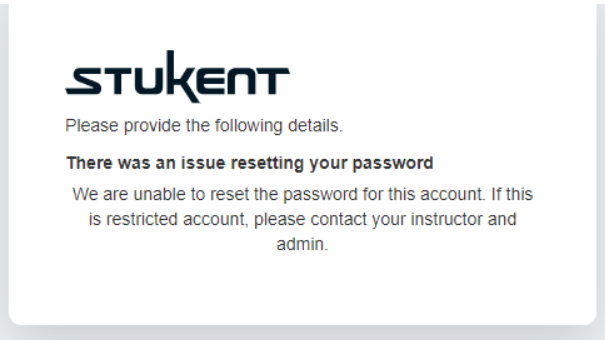
Is your course LMS* Connected?
If your course is integrated with an LMS* (Canvas, Brightspace, Blackboard, etc.) you will not use a password to log into Stukent. Your LMS will have a single sign-on. To access your materials, you will select the Stukent link within your LMS program as well as the assignment links within the LMS platform. If it's asking you to sign in on your LMS platform, we recommend checking the primary email address on your LMS account. This will need to match the email that was originally used on your LMS account when you signed up. Steps listed HERE
Is your account a Restricted Account(High School)?
If your course is not LMS connected and you receive a message to contact an instructor to reset your password, this is likely due to having a restricted account. If you are a High School student, you are likely unable to receive emails from outside your school. Due to this, we have added the ability for your instructor to reset your password on their end. Please reach out to your instructor to reset your password.
Is your password fulfilling the Password Criteria?
If you receive errors when entering your new password, you'll want to make sure you include the following criteria: 8-16 characters, containing 3 out of 4 of the following: Lowercase characters, uppercase characters, digits (0-9), and one or more of the following symbols: @ # $ % ^ & * - _ + = [ ] { } | \ : ' , ? / ` ~ " ( ) ; .
If you are having trouble with it accepting your new password, we recommend making sure you aren't using a previously used password. You'll also want to make sure that the password doesn't start with a number or symbol.
Other
You may double-check the spelling in your email address. In this day and age, auto-correct is either your hero or your enemy.
You may also try using an alternate browser entirely.
Lastly, manually typing out the email address and new password rather than using the Autofill option on either entry.
If you are still having trouble resetting your password, don't hesitate to reach out to us by email at support@stukent.com with the email address associated with your account.
*LMS - Learning Management System. Canvas, Brightspace, Moodle, Blackboard, Schoology, etc.

Comments