If you are having trouble with your A/B testings appearing above in the results, there are usually a few things you can do to allow those to show. An example of this is below:
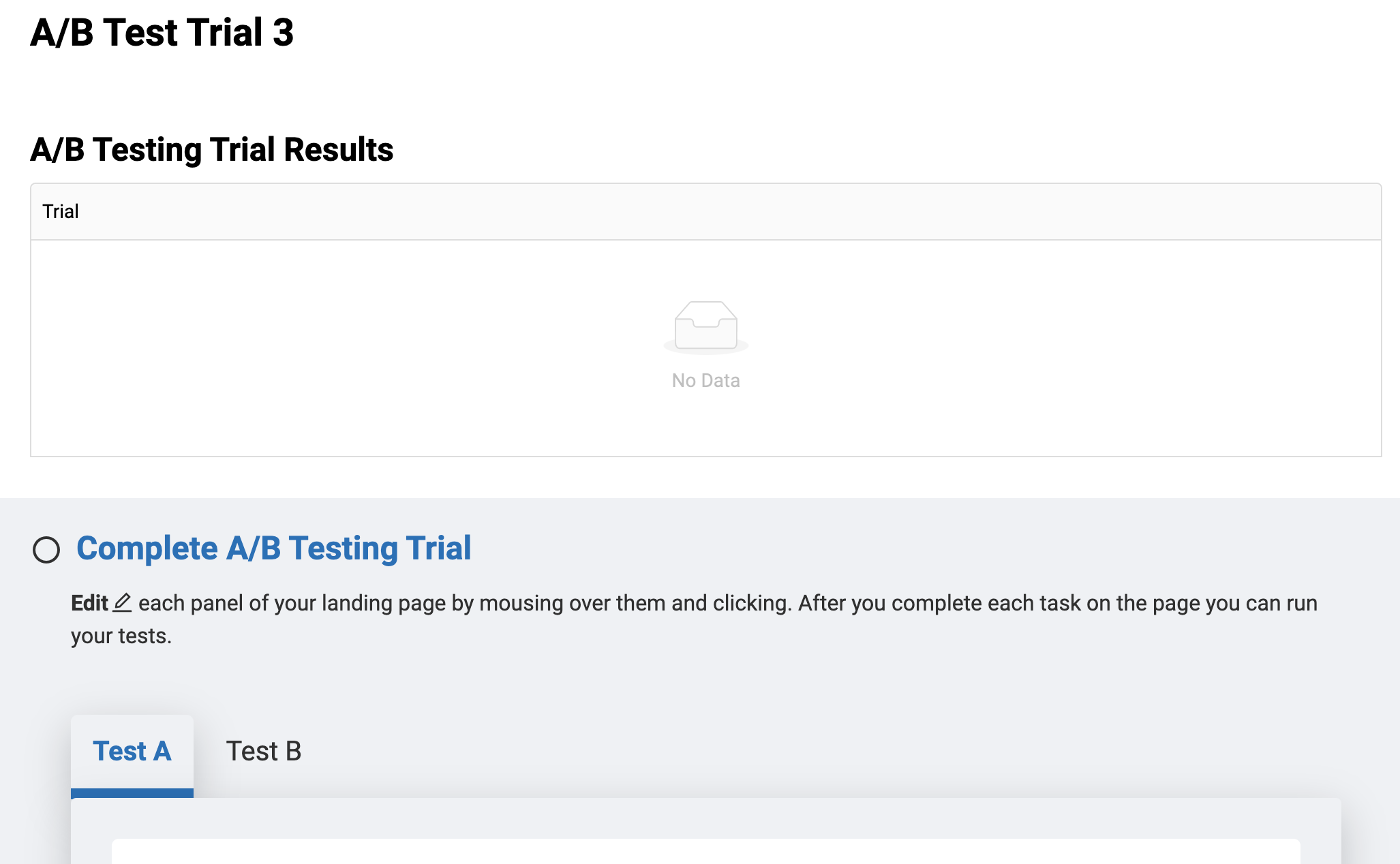
Troubleshooting
- We recommend making sure you don't have any ad or popup blockers. These can sometimes block these from loading properly.
- Logging out completely and logging back in.
- Checking your connection. A good strong connection is needed to complete the simulation. If you have any latency in your connection, it can sometimes cause a delay in these populating.
- Testing on another browser entirely.
- Testing another device.
- Additional troubleshooting steps: Basic Troubleshooting
- If you still encounter trouble with your A/B trials, don't hesitate to reach out to our support team at support@stukent.com and let us know which steps you have completed thus far.

Comments